The AI Photo feature in our AI Boost app lets you turn a simple selfie into a professional-looking bokeh photo. With our easy-to-use tool, you can enjoy a bokeh photo AI filter that creates a soft, blurred background to highlight your best features. This guide explains the simple process and benefits of using our app.
How to Create a Bokeh Photo
1. Create Your Profile. Upload one simple selfie to create a new profile. A clear selfie works best.

2. Choose the AI Photo Feature. Once your profile is set up, select the AI Photo option. Pick the style labeled "Bokeh" from the list.

3. Generate Your Bokeh Photos. The app processes your selfie and generates three different versions of your bokeh photo. Each version shows a soft, stylish blurred background that makes your face stand out.
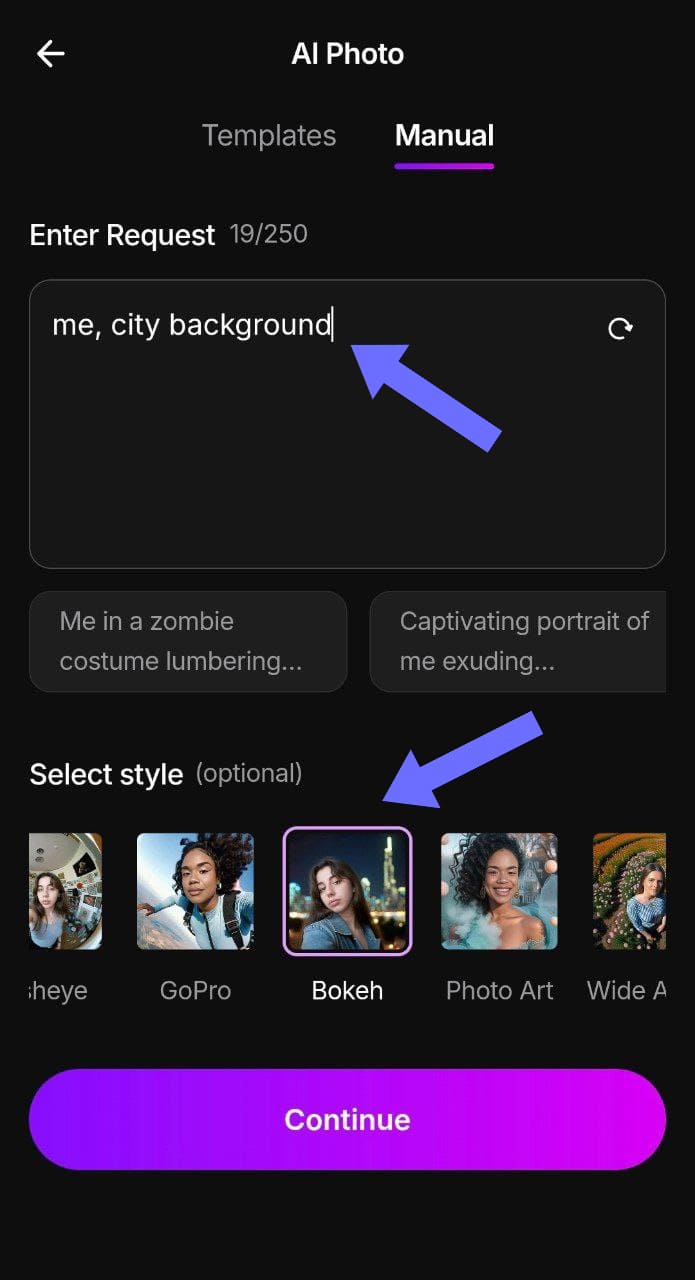
4. Refine Your Results. If you are not satisfied with the results, you can try generating more versions using the current prompt. You also have the option to change the prompt. Add details like new outfits or different background ideas to explore various looks.

Key Benefits for Users
Ease of Use. The process remains simple. One selfie and a few clicks deliver a refined bokeh photo. No advanced skills or extra effort are needed.
Professional Quality. Our bokeh photo AI filter creates images with a natural depth that draws attention to you. The result is a clear, professional image perfect for social media and profiles.
Fast and Customizable. Our AI Boost app quickly processes your image and offers three ready-to-use bokeh photos. You can generate additional versions with the same or modified prompts to get exactly the look you want.
Creative Flexibility. You can experiment with different prompts to change outfits, details, and backgrounds. This feature lets you tailor each image to your personal style and needs.
Real-World Applications
The AI Photo feature suits everyone from casual users to content creators. Whether you want a stunning profile picture or unique visuals for your online presence, our app provides a consistent and simple way to generate a bokeh background using AI. The clear process and instant results help you learn how to create a bokeh effect while enjoying professional-quality photos.
Transform Your Selfies into Stunning Bokeh Photos with AI Photo in AI Boost
The AI Photo feature in our AI Boost app makes bokeh photography accessible and fun. With a simple selfie, you create your profile, select the "Bokeh" style, and let our AI generate three versions of your photo. You can then refine the results with additional prompts or adjustments. Enjoy fast, high-quality, and customizable bokeh photos that enhance your images with a professional touch.
Try the AI Photo feature in AI Boost now and share your unique bokeh photos with the world.









