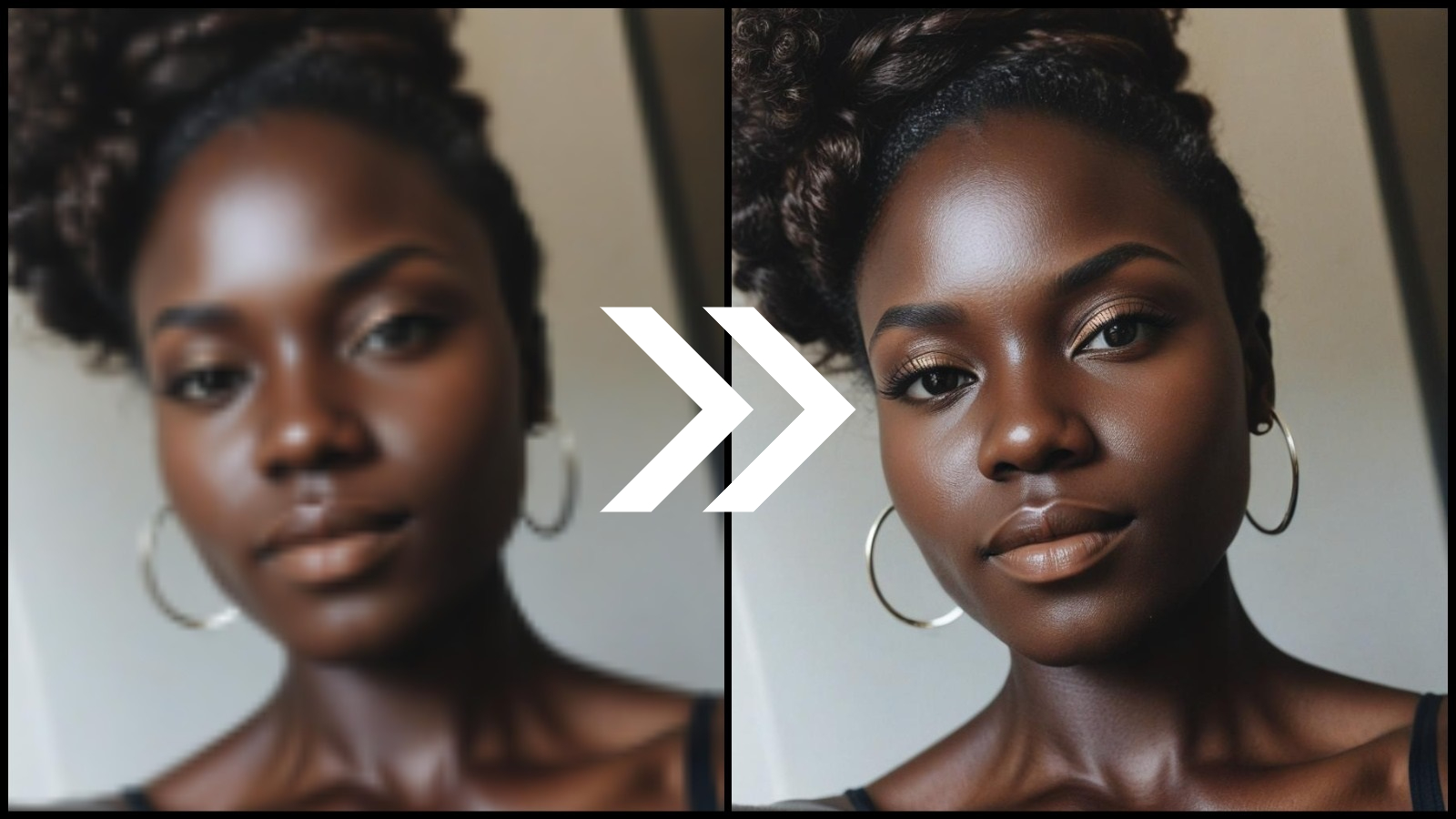We’ve all been there. You snap a great photo only to look at it later and find it blurry, grainy, or just not as sharp as you expected. Whether it’s a precious family moment or a stunning landscape, a blurry photo can leave you feeling frustrated. Luckily, there’s a solution that can turn those blurry images into something brilliant. In this article, we’ll talk about how to make photos clearer.
Enhancing Your Photos
Enhancing a photo means improving its clarity and quality. When you sharpen an image, it brings out the fine details, making everything look more defined and vibrant. It's not just about making a picture look brighter or adjusting the contrast—it’s about improving the overall quality. This can be especially helpful if you've taken a shot that didn’t quite come out the way you wanted.
For example, you might have taken a picture at sunset, but the lighting caused parts of the image to blur. With the right tools, you can enhance that photo and sharpen an image to bring back the details you missed. Imagine how much better that sunset picture will look when you increase the resolution and clarity.
How to Make Photos Clearer
You may be asking: how can I sharpen an image that’s already blurry? It’s simpler than you think. There are tools available that help increase the resolution of your photo. These tools can take a low-quality image and make it look more like a high-resolution picture, with better details and clarity.
When you use the right software to enhance your image, you don’t have to worry about losing quality. By sharpening the image, you can bring out more detail in areas that were once unclear or blurry. This way, your photos will appear crisp and clear without sacrificing the overall aesthetic.

Photo High Resolution: Why It Matters
One of the main reasons blurry photos don’t look their best is because they lack high resolution. Resolution refers to the amount of detail in an image. A high-resolution photo looks sharp, crisp, and vibrant, while a low-resolution photo often appears pixelated or blurry. By achieving photo high resolution, you’re giving it more detail, making it sharper and more eye-catching.
Imagine you’ve taken a great photo, but when you try to print it, it looks fuzzy and unclear. That’s because the resolution isn’t high enough for printing. However, by enhancing your photo with the right tools, you can increase the resolution and sharpen the image to make it print-worthy.
How to Increase a Photo Resolution
With just a few clicks, you can improve your photo’s resolution and clarity. By using photo high resolution tool, you can make your images look sharper and more detailed without needing to know complicated editing techniques.
If you've ever taken a picture on your phone or camera that didn’t turn out as expected, you can use enhancement tools to increase the resolution. The result? A clearer, more detailed image that looks like it was taken with a professional camera. You can sharpen an image, making it look as if it was captured in a higher quality, even if the original photo didn’t have the best resolution.

Transform Your Photos with Enhance
You don’t need to be a professional photographer to get high-quality, sharp photos. With the right tools, like the Enhance feature, you can easily increase the resolution of your images and sharpen them in just a few seconds. Enhance works by taking your blurry or low-resolution images and turning them into high-quality, high-resolution pictures. Whether you’re trying to improve a selfie, a landscape, or an important document, you can always rely on Enhance to make your photos clearer.
So, if you find yourself constantly frustrated with blurry or pixelated photos, try enhancing your images. Whether you're sharpening an image or increasing a photo resolution, you'll be amazed at the difference. With just a few simple steps, you can turn your blurry photos into brilliant, high-resolution images that are ready for any occasion.
Don’t let blurry photos hold you back. Give Enhance a try today and see how to make photos clearer, sharper, and more detailed in just few seconds.