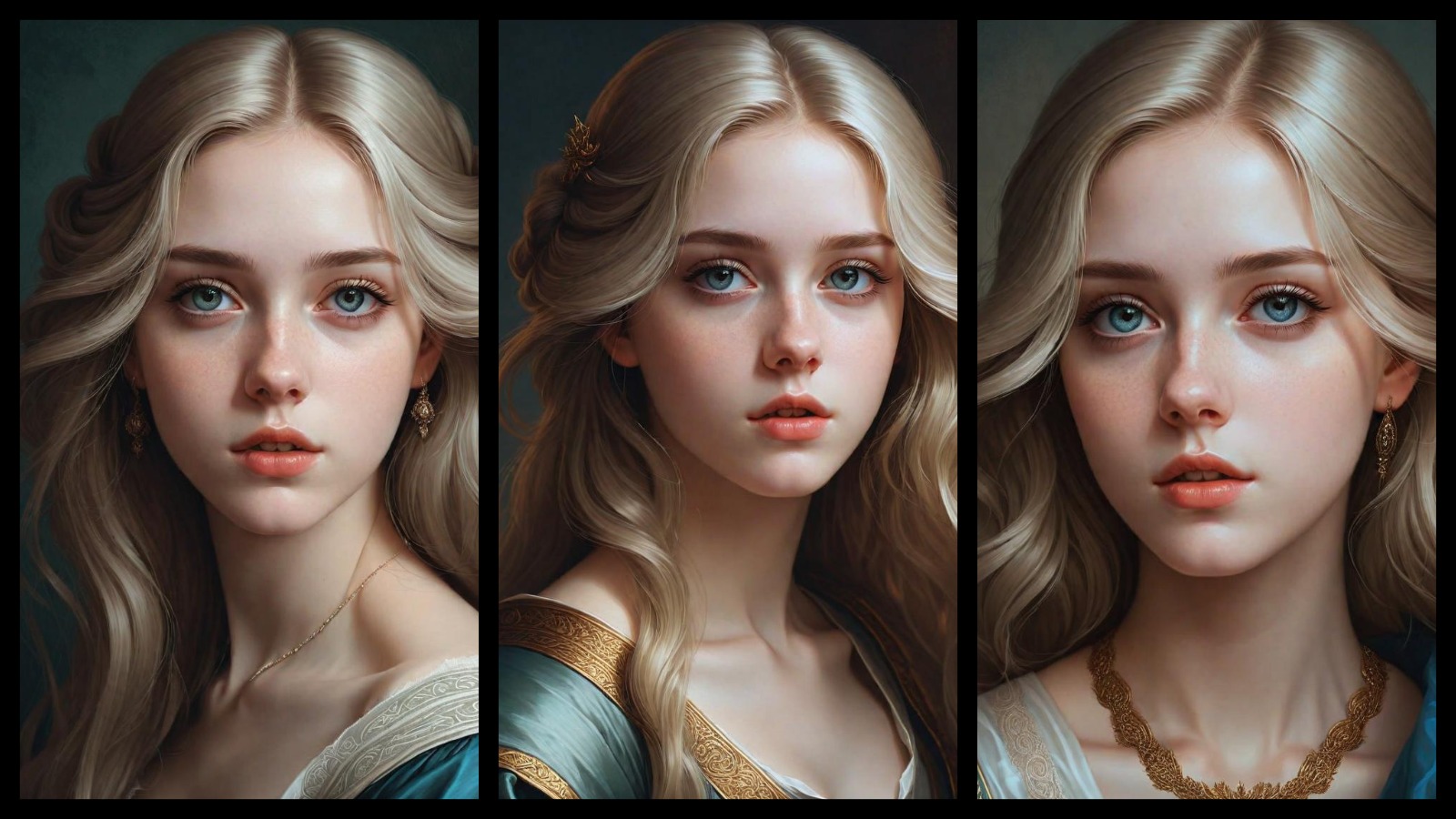How to Create an AI Image of Yourself in Renaissance Style with AI Boost
Have you ever wondered what you’d look like as a noble from the Renaissance? Picture yourself in a flowing gown or a velvet doublet, standing in front of a grand, painted backdrop. With AI Boost, turning this fantasy into a reality is as easy as snapping a few selfies.
Let’s face it — the idea of spending hours on Photoshop or booking a professional artist sounds like too much work. But with AI Boost’s photo and video editor, you can create stunning AI-generated images in minutes — no artistic skill required. Ready to see yourself in a Renaissance masterpiece? Here’s how to do it.
Step 1: Take Simple Selfies
The key to getting a realistic, stunning Renaissance-style portrait starts with a great selfie. Don’t worry about fancy lighting or expensive cameras. Just make sure the image is clear and well-lit. It’s best to take a few photos from different angles so the AI has all the details it needs to create your look.

Step 2: Upload Your Selfies to AI Boost
Once you’ve taken your selfies, create a new profile in AI Boost. With just a few clicks, you’ll upload your photos to the platform. The app will then process your images, analyzing your facial features, and working its magic to transform you into a Renaissance portrait.

Step 3: Select the AI Avatar Feature
It's located in the main menu. Or you can click on the "+" at the bottom of the screen — it will be there.

Step 4: Customize Your Renaissance Look
Now comes the fun part: customizing your look! AI Boost allows you to adjust your outfit, hairstyle, and accessories to match the period’s signature styles. You can add rich fabrics like velvet, silk, and brocade, or try a classic lace collar, ruffled sleeves, or a lavish cloak. Want to recreate the look of a famous Renaissance painting? Choose from pre-set outfits that resemble those worn by iconic figures from the era.
Write to AI Boost: Create a portrait of me in the style of a Renaissance painting, with intricate details, soft lighting, and a classical background. Make the image realistic with a timeless, noble expression.
Pro Tip: Don’t forget the details. Renaissance portraits often featured intricate jewelry, headpieces, and richly textured fabrics. You can add these elements to your look for that extra touch of authenticity.

Step 5: Save Your Masterpiece
Once you’re happy with how you look in your Renaissance-inspired attire, hit save! You now have a stunning portrait of yourself as if painted by a master artist like Leonardo da Vinci or Raphael. Whether you want to hang it on your wall, use it as your social media profile picture, or just keep it for yourself, you’ve got an incredible piece of digital art.
Pro Tip: You can also use AI Boost to create multiple versions of your Renaissance portrait with different outfits, looks, and backgrounds. Test out different styles until you find the perfect one!

Why Choose AI Boost?
Creating a realistic Renaissance portrait used to take weeks of painstaking effort. With AI Boost, it only takes a few minutes. The app’s powerful AI algorithm makes sure your image looks authentic — not like a generic cartoon version of yourself.
AI Boost is for anyone who wants to bring their creativity to life quickly and easily. Whether you’re curious about history, looking to make a fun social media post, or simply want to see yourself as part of a beautiful Renaissance painting, AI Boost gives you the tools to do it all.
Don’t waste time scrolling through endless photo-editing tutorials or stressing over how to recreate the Renaissance aesthetic. With AI Boost, all you need is a few selfies and a little imagination. Your Renaissance masterpiece is just a few taps away!